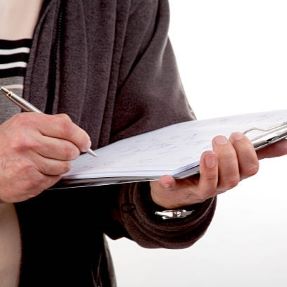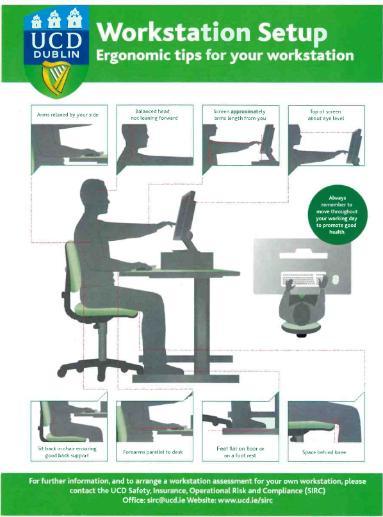A VDU refers to the computer screen while a workstation encompasses the VDU as well as a chair, desk and work environment.
The setup of a workstation can be assessed to ensure it meets with the requirements under these regulations and will identify any possible risk factors that may give rise to visual or physical difficulties.
The use of laptops are not covered by these regulations. When using laptops for extended periods of time, it is recommended to use a separate keyboard, mouse and monitor.