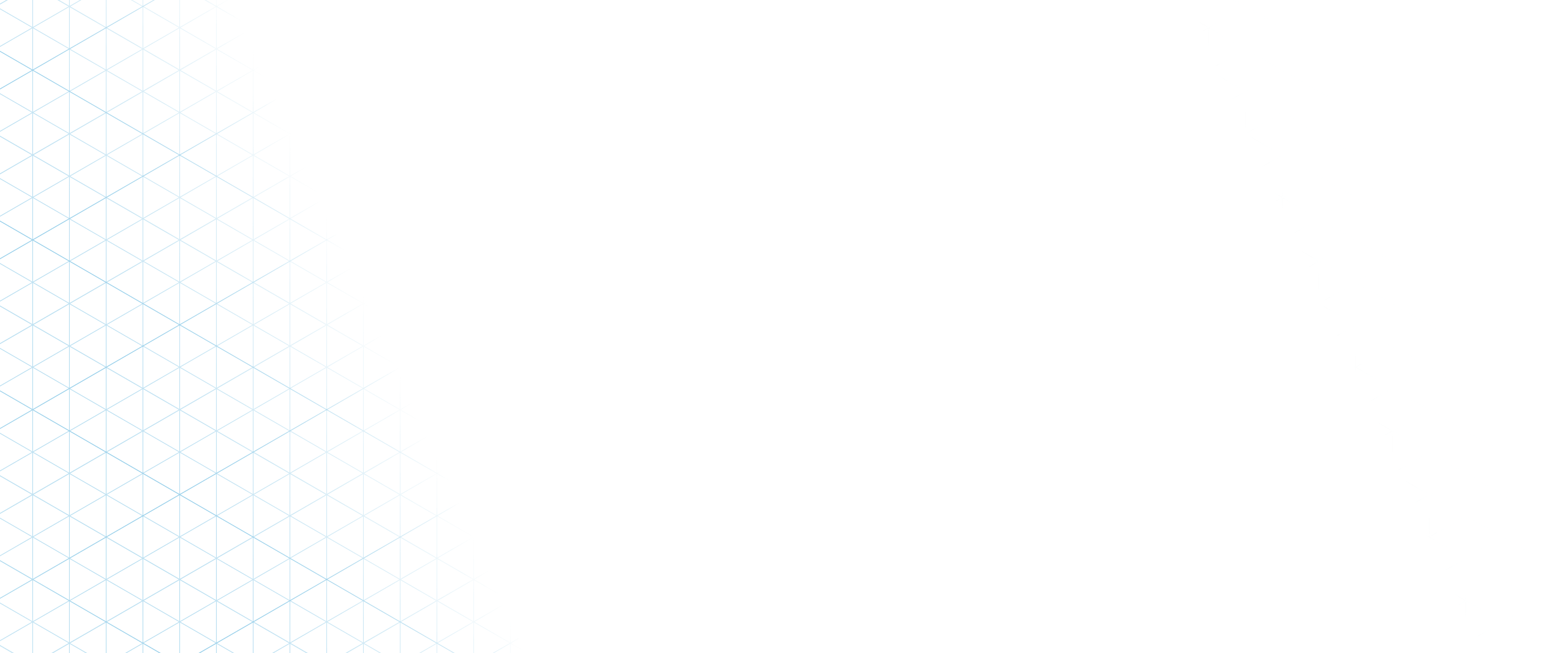- Dr Fatemeh Golpayegani (She/Her)
Vice Principal for Equality, Diversity and Inclusion
UCD School of Computer Science - Dr Olga Lastovetsky
School EDI Representative
UCD School of Biology and Environmental Science - Dr Graham Hughes
School EDI Representative
UCD School of Biology and Environmental Science - Dr Gary Brennan (He/Him)
School EDI Representative
UCD School of Biomolecular and Biomedical Science - Dr Elaine O'Reilly (She/Her)
School EDI Representative
UCD School of Chemistry - Dr Vivek Nallur (He/Him)
School EDI Representative
UCD School of Computer Science - Associate Professor Claire Harnett (She/Her)
School EDI Representative
UCD School of Earth Sciences - Dr Weimu Xu (She/Her)
School EDI Representative
UCD School of Earth Sciences - Dr Fengnan Gao
School EDI Representative
UCD School of Mathematics and Statistics - Associate Professor Brian Vohnsen (He/Him)
School EDI Representative
UCD School of Physics - Bairbre Fox (She/Her)
School EDI Representative
UCD School of Physics - Lorraine McHugh
School EDI Representative
UCD School of Computer Science - Gary Dunne (He Him)
Recruitment and Outreach EDI Representative
UCD College of Science Administration Office - Dr Kristy Stanley (She/Her)
Technical Officer Representative
UCD School of Chemistry - Dr Saule Akhmetkaliyeva (She/Her)
Postdoctoral Research Staff Representative
UCD School of Biology and Environmental Science - Dr Kaylee Beine
Postdoctoral Research Staff Representative
UCD School of Biology and Environmental Science

Equality, Diversity and Inclusion (EDI)
On This Page
The College of Science is committed to embedding the principles of Equality, Diversity and Inclusion (EDI) into all aspects of College decision-making, policy, and strategy development to promote an inclusive and diverse work and study environment for all.
We are determined to create an environment where everyone is treated fairly and where diversity is celebrated regardless of gender, age, race, disability, ethnic origin, religion, sexual orientation, civil status, family status, or membership of the Traveller community.
Professor Jeremy Simpson
Dean of Science and College Principal
UCD College of Science

News & Events
EDI Resources
Contact Details: Dr Fatemeh Golpayegani is the Vice Principal for Equality, Diversity and Inclusion. You can contact Fatemeh at (opens in a new window)fatemeh.golpayegani@ucd.ie.
- UCD Equality, Diversity and Inclusion Policy
- Sexual Misconduct Policy
- Bullying and Harassment Policy
- Student Mental Health and Wellbeing Policy
- Gender Identity and Expression Policy
- Policy for Supporting the Employment of Persons with Disabilities
- Policy for Supporting Employees who are breastfeeding
The UCD Dignity & Respect Support Service supports and provides information and guidance to any student and/or staff who is impacted by bullying, harassment or sexual misconduct.
- Accessible and Gender Neutral Toilets
- There are gender-neutral toilets in the O’Brien Centre for Science on the second floor (H2.28 and H2.29), as well as accessible toilets on each floor.
- If you enter the Hub via the bridge from Science East, you can find the gender-neutral toilets by turning right and then at the end of the lobby taking another right at the door beside Theatre C. Accessible toilets are found on each floor.
- Science South has multiple gender-neutral and accessible toilets.
- Science East has a gender-neutral toilet on the first floor.
- All other College of Science buildings have an accessible toilet on the ground floor.
- Accessible and gender-neutral toilets are located on the ground floor of the Computer Science building.
- Breastfeeding Facilities
- Contemplation Room and Chaplaincy
- UCD Woodland Walks
- UCD Estate Services
- UCD Access and Lifelong Learning
- UCD’s Neurodiversity Group
- UCD Neurodiversity Celebration Week.
- UCD Neurodiversity project
- Exploring Neurodiversity
Tips for Neurodiverse Students
Credits and Sources
Julie Tonge and Fiona Quinn, UCD Access & Lifelong Learning
Focusing during Lectures
- Attend in person if possible and sit near the front, near the back, or near the edges.
- Move around if possible, particularly for a double class.
- Chew gum, play with blue tack and drink water.
- Bring the lecture slides if they available on Brightspace before the lecture. If possible, it can also help to read through them before the lecture.
Tips for Study
- Make a to-do list and you can tick things off as you complete them.
- Add to the list as things come to mind and keep it on hand.
- Don’t wait for motivation. If you start a task, the motivation will follow.
- Break down tasks into small chunks.
- Remove distractions, where possible. For example, working on an empty table or in a room free of distractions can help.
- Use a weekly or long-term planner and include all your deadlines. You can check the tests and assignments for every module.
- Set your own deadlines.
- Reward yourself for your achievements and if you don’t get through the list, tomorrow is a new day.
Tips for Study: The Pomodor Technique
- Set a task.
- Set a timer for 25 minutes.
- Work on the task until the timer rings and no checking emails or phones!
- Take a short 5 minute break. A break is non-negotiable!
- Repeat 4 times, then take a longer break of 15-30 minutes.
Tips for Organised Learning
- For each module, make a folder or a section within a folder and divide it into workshops. This will allow you to find subjects more easily.
- Highlight important concepts, and use different colours if there is a lot to highlight. This might help stabilise the words on the page if that is something you struggle with, and it will help you concentrate better.
- Use colour coding for different types of information, for example, dates, names, notes and tables. This will help you to consolidate the information you learn.
- Use formatting such as bold text or thicker pens to make key information stand out.
- Memory games are a consolidated learning technique. For example, write keywords or the name of a topic on a card and the explanation on the back of the card, and try to remember it without reading, just from the keyword.
Setting up a Study Environment
- Is noise helpful for you or distracting?
- Do you need constant stimulation, and that stops you from getting started on boring tasks? Play a playlist of instrumental music in the background.
- Are you easily distracted by visuals?
- Do you need to move around while you learn?
- What tools do you need to study, e.g. laptop, notepads, earplugs, etc.
- Is everything on your desk essential?
Tips on Managing Stress
- Meet your friends.
- Get some exercise. For example, go for a walk, try some beginners yoga or jump in the sea.
- Try to eat healthily and get plenty of sleep.
- Don’t neglect self-care.
- Try some proven techniques to help keep calm such as meditation/mindfulness or deep breathing, for example take an even breath where you can inhale for 4 seconds and exhale for 4 seconds.
- Try this. Focus on 5 things you can see, 4 things you can hear and 3 things you can feel, 2 things you can smell and 1 thing you can taste.
Apps for Distraction
- (opens in a new window)Marinara: Pomodoro Assistant
- (opens in a new window)Forest
- Mercury Reader Extension – declutters websites to help you focus on what you need to read.
- (opens in a new window)Immersive Reader is available on Office 365 and includes techniques to improve your reading.
UCD Tools and Resources
- Ally for UCD Students where you can download all your course material in a format that works best for you.
- SensusAccess is a simple file conversion tool to create files in whatever format suits you, for example, you can create audio files to listen to when on the move.
- Google Calendar helps to keep track of your timetable and plan your study and free time.
- Google Keep is useful for making notes and sharing them if you need.
Help, Accommodation and Additional Resources
- (opens in a new window)https://www.neurodiversityweek.com/university-resources
- You can find tips on the UCD website for students with specific disabilities, including ADD/ADHD, Autism/ASD, Dyscalculia, Dyslexia and Dysphraxia/DCD at https://www.ucd.ie/all/ucdstudents/support/disabilitysupport/
External Links
EDI and Staff Networks
Most of the networks are also open to students and anyone who is interested in the aims of the group.
- UCD LGBTQI+ Staff Network
- UCD Staff Disability Network
- Multicultural Employee Network of UCD (MENU)
- Women@STEM
- (opens in a new window)Women@CompSci
Student Societies