On this page
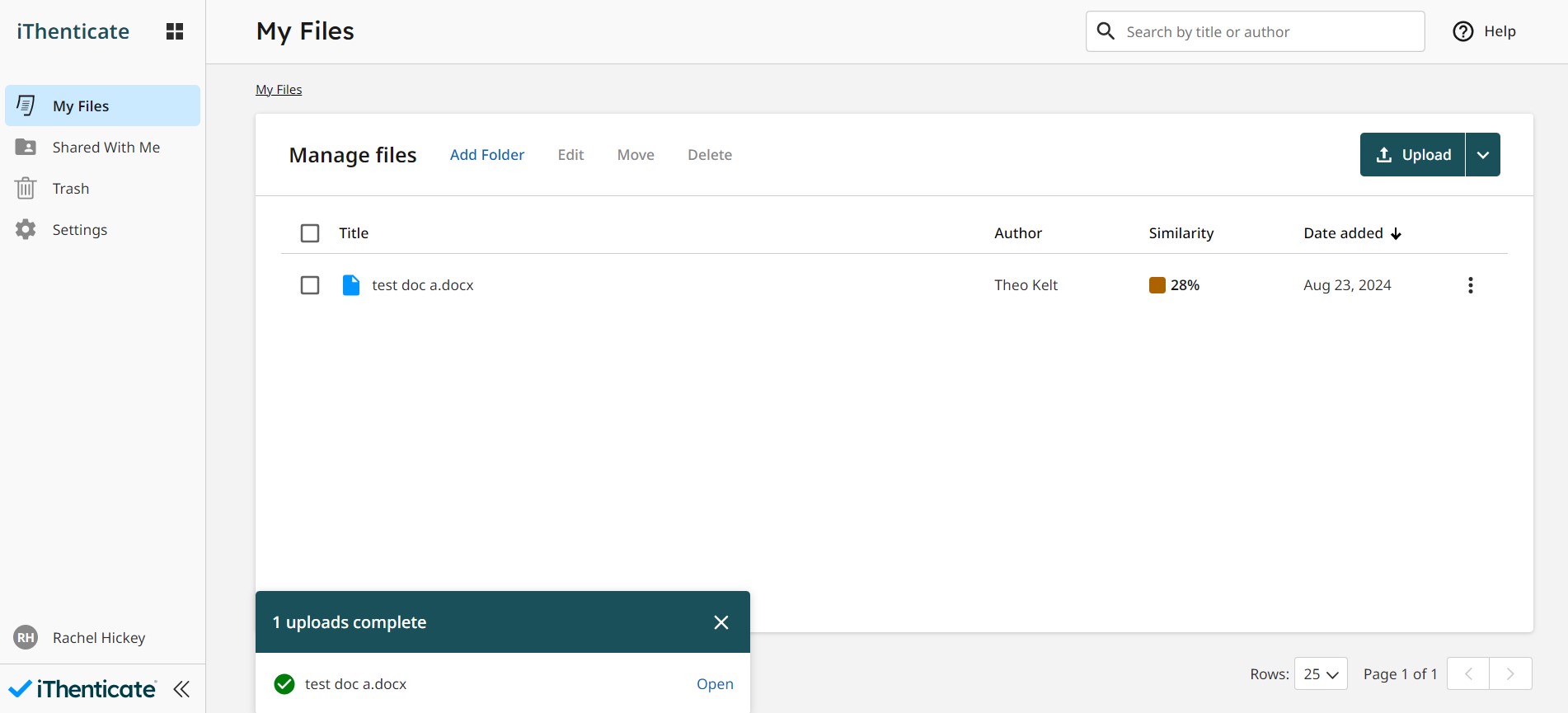
Overview
iThenticate is a standalone originality checking tool designed specifically for academic and research professionals to ensure the integrity of their work and the work of their students. It provides a comprehensive and advanced plagiarism detection solution, ideal for faculty members, researchers, and academic institutions. By comparing documents against an extensive database of academic publications, research articles, and web content, iThenticate helps identify potential plagiarism, ensuring that submissions are original and properly cited.
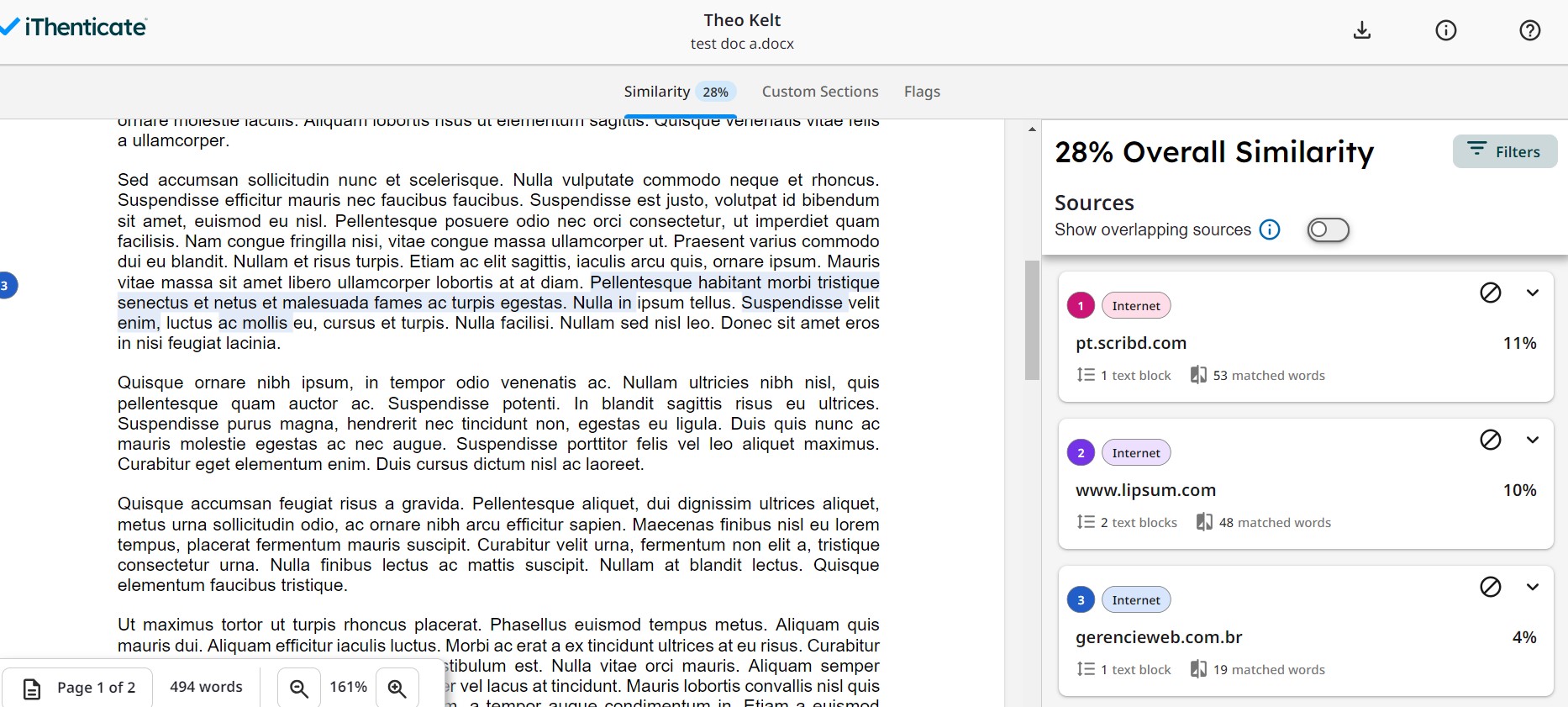
Key Features
- Comprehensive Database: iThenticate compares documents against a vast repository that includes web pages, academic journals, books, conference proceedings, and other scholarly content. This extensive database ensures thorough checks and accurate detection of potential plagiarism.
- Advanced Reporting: iThenticate generates detailed originality reports that highlight matched content and provide a similarity score. These reports allow faculty to identify specific areas of concern and assess the originality of the work in question. The reports are easy to navigate and provide a clear breakdown of any matched sources.
- User-Friendly Interface: iThenticate is designed with ease of use in mind, allowing faculty members to quickly upload documents and access reports.
- Customisable Exclusion Options: Faculty can customise iThenticate’s settings to exclude specific types of content from similarity reports, such as bibliographies, quoted material, or small matches. These customisable settings allow for more accurate and relevant results.
- Multiple File Types Supported: iThenticate supports a wide range of file types, including Word documents, PDFs, and more, making it versatile for various academic and research contexts. This flexibility ensures that you can check almost any document for originality, regardless of the format.
Getting Started
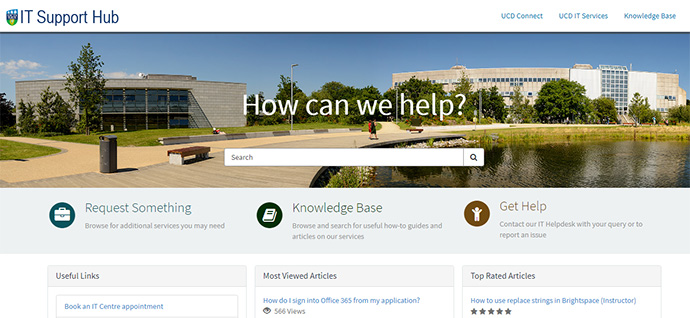
Further Support
Browse and search for useful how-to guides and articles on our services. Just pop your question or key words into the search bar.
UCD IT Services
Computer Centre, University College Dublin, Belfield, Dublin 4, Ireland.Contact us via the UCD IT Support Hub: www.ucd.ie/ithelp