
Overview
Poll Everywhere is a web-based student response system that allows instructors to create interactive polls and short surveys to engage students and increase participation in both face-to-face and online classes. By leveraging the mobile devices that students already use, Poll Everywhere enables students to respond anonymously, encouraging interaction between peers and generating opportunities for reflection and discussion. Students can participate using their laptops, phones, or other personal devices by following links to activities in a web browser or app. The results are collated and updated instantly, and can be shared with students at the discretion of the instructor

Key Features
- Range of Activities/question types: Multiple Choice, Multiple Answer, Survey, Word Cloud, Hotspot, Open-ended responses, Upvoting.
- Team based leaderboards and games via competition activity.
- Choice between anonymous (using a public poll) or identified student responses via UCD PollEverywhere.
- Option to moderate and approve responses.
- Option to save and reuse polls from trimester to trimester, cohort to cohort.
- Use in virtual classroom (synchronous) sessions by providing students with a weblink (display instructions on screen) to respond to. Then present and share the results of the poll via screen sharing functionality of virtual classroom tool.
- Use asynchronously i.e. survey question types can be answered in students own time.
- Fast, seamless operation: watch results update live, when one poll ends, the next is shown automatically.
Integrates with Powerpoint, Keynote, Google Slides and other presentations software. - A large batch of questions can be imported to create activities.

When to use Poll Everywhere
- Enhance Lectures: Bring lectures to life by utilising Poll Everywhere to promote participation and interactivity, fostering student engagement in a gamified way.
- Diverse Question Types: Facilitate a wide variety of question and activity types, such as multiple choice, open-ended, word clouds, and clickable images, to cater to different learning objectives and styles.
- Flexible Sharing Options: Share poll outputs by displaying them live on screen, embedding them in the VLE, or sharing them on social media or via email, making it easy to disseminate results and encourage further discussion.
- Versatile Delivery: Use Poll Everywhere in virtual classrooms, face-to-face synchronous sessions, or asynchronously by sharing polls via the VLE, adapting to various teaching modalities and learning environments.
- Support UCD Feedback Approaches: Utilise Poll Everywhere to support UCD approaches to giving student feedback that are highlighted in the module descriptor, particularly by facilitating self-assessment and providing automated feedback.
Getting Started
Below you will find a number of useful support articles to assist you in getting started with Poll Everywhere.
- (opens in a new window)Poll Everywhere - Overview and Access
- (opens in a new window)Creating a Poll Everywhere activity
- (opens in a new window)Poll Everywhere - support resources
- (opens in a new window)Integrating Poll Everywhere with the module classlist
- (opens in a new window)Poll Everywhere - Preparing your questions
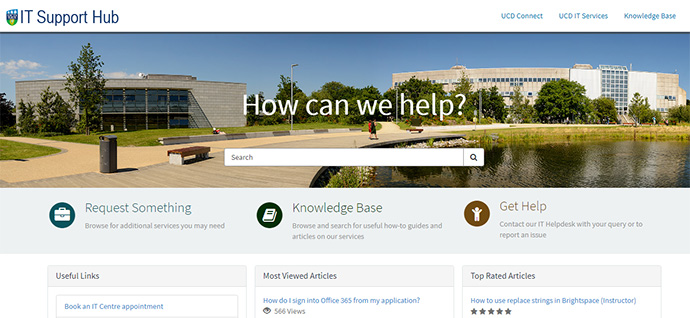
Further Support
Browse and search for useful how-to guides and articles on our services. Just pop your question or key words into the search bar.
UCD IT Services
Computer Centre, University College Dublin, Belfield, Dublin 4, Ireland.Contact us via the UCD IT Support Hub: www.ucd.ie/ithelp