On this page
Overview
Brightspace provides flexible tools for creating, delivering, and grading online quizzes. You can use these quizzes for various purposes, from quick knowledge checks and formative feedback to more detailed multiple-choice exams or high-stakes assessments. The platform supports different types of questions and grading methods, whether automated or manual. For guidance on preparing your quiz, refer to the links below.
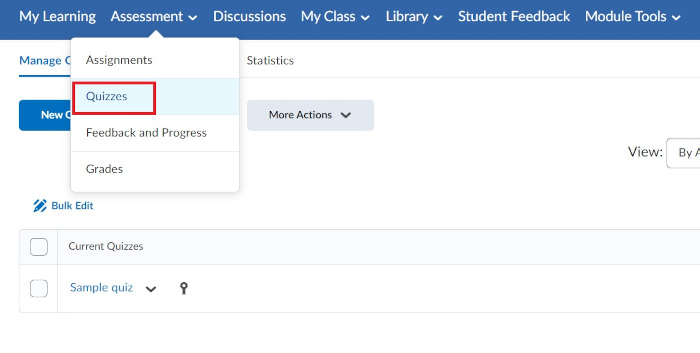
Key Features
- Flexible Assessment Options: Supports both formative and summative assessments, allowing for a range of testing scenarios.
- Variety of Question Types: Includes multiple choice, true/false, written response, matching, and more, catering to diverse assessment needs.
- Automated and Manual Grading: Provides automatic grading for objective questions and manual grading for written responses. All grades can be verified or adjusted before publication.
- Randomisation and Pools: Offers question randomisation and the ability to create question pools, enhancing quiz security and variety.
- Question Library: Build and manage a repository of questions that can be reused across multiple quizzes and modules.
- Instant Feedback: Allows for immediate feedback on quiz submissions, helping students learn and improve in real-time.
- Timing and Scheduling: Supports synchronous and asynchronous timing, enabling flexible quiz administration.
Getting Started
- (opens in a new window)Grading quizzes
- (opens in a new window)Checking the status of student quiz attempts
- (opens in a new window)Quizzes, Self Assessments and Surveys in Brightspace - recorded session
- (opens in a new window)Question Library
- (opens in a new window)Synchronous & Asynchronous Timing
- (opens in a new window)Question Types
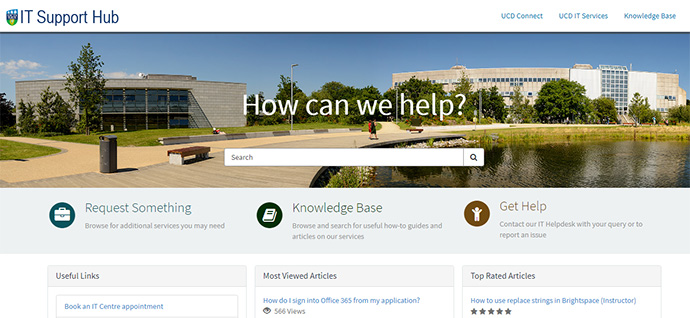
Further Support
The UCD IT Support Hub is where you can log a call with our UCD IT Helpdesk team, find an answer in our Knowledge Base of articles, or request an additional service or access.
UCD IT Services
Computer Centre, University College Dublin, Belfield, Dublin 4, Ireland.Contact us via the UCD IT Support Hub: www.ucd.ie/ithelp