On this page
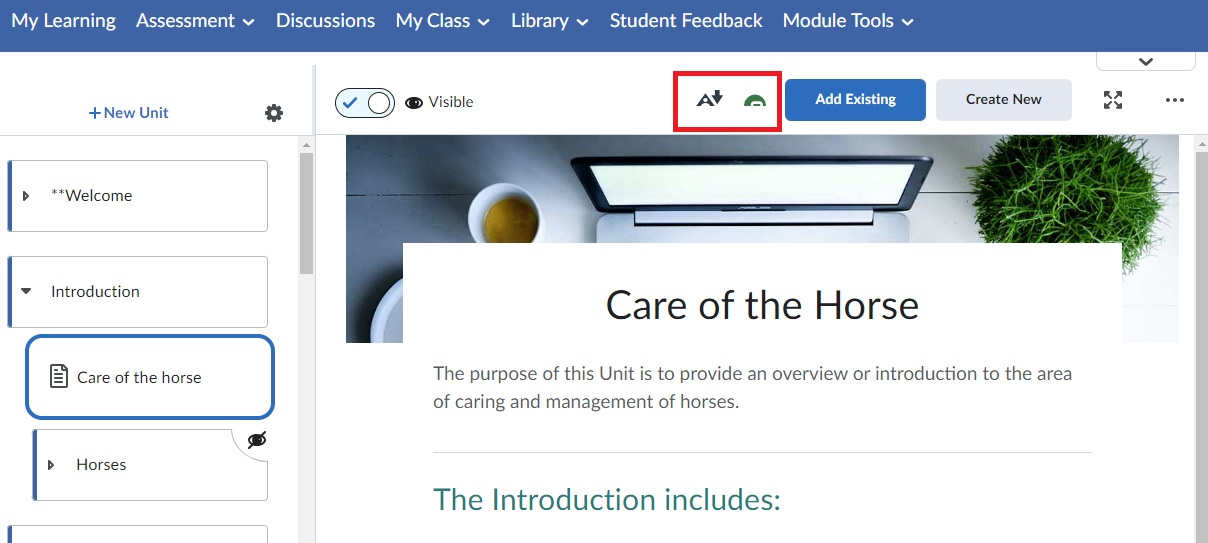
Overview
Our digital tools and platforms are designed to create flexible and accessible learning experiences for all students, recognizing the diverse needs of those with disabilities. Brightspace, our digital learning environment, includes integrated tools that help instructors design content with accessibility in mind, ensuring that every student, regardless of ability, can fully engage with the material. By supporting the design of courses that are easy to navigate and offering multiple ways for students to interact and express their understanding, Brightspace helps create a more inclusive and supportive learning environment, aligned with UDL principles and VLE standards.
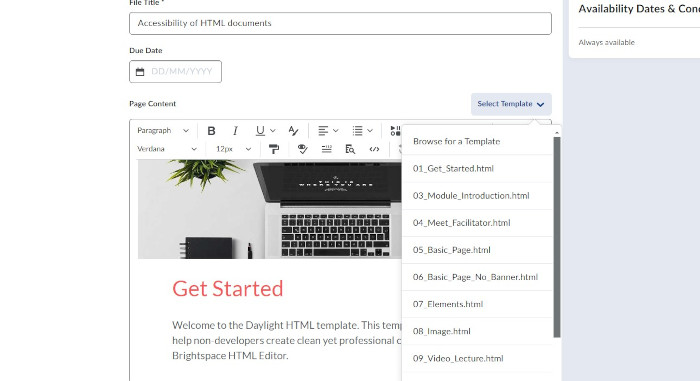
Key Features
- Ally: An integrated accessibility checker that:
- Provides feedback and guidance on fixing accessibility issues.
- Offers alternative formats for students to engage with learning materials in ways that best suit their needs.
- VLE Standards: Organise content to be accessible and in line with UCD's Virtual Learning Environment standards across all modules.
- Yuja: Our video management system allows for advanced captioning and creation of accessible video content.
- Zoom: Enable transcription in Zoom Virtual Classroom for live captioning during synchronous sessions.
- Special Access: Implement accommodations seamlessly for students who require them, such as special access settings in Brightspace Assignments and Quizzes.
- HTML Content: Use HTML templates in your course to improve the accessibility score of your content and encourage learner engagement.
Getting Started
- (opens in a new window)Using Ally to make your learning content more accessible
- (opens in a new window)Getting started with Ally in Brightspace
- (opens in a new window)Ally - How do I see all issues?
- (opens in a new window)Uploading a more accessible version of your learning content via Ally
- (opens in a new window)Formats that Ally reviews for accessibility issues
- (opens in a new window)What do the different colour dials mean in Brightspace
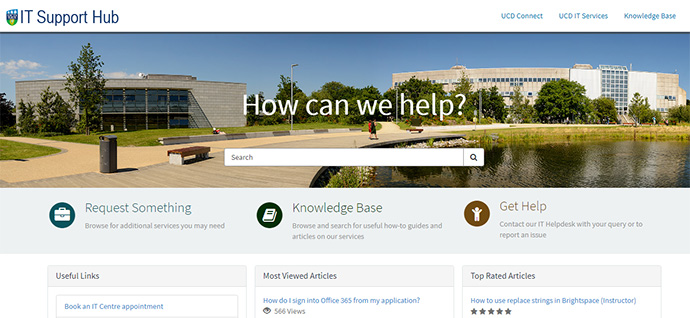
Further Support
Browse and search for useful how-to guides and articles on our services. Just pop your question or key words into the search bar.
UCD IT Services
Computer Centre, University College Dublin, Belfield, Dublin 4, Ireland.Contact us via the UCD IT Support Hub: www.ucd.ie/ithelp