
AI features from UCD IT Services
UCD IT Services provides a range of software and online applications to UCD staff and students. These systems are procured under university governance procedures and in close collaboration with the Office of the DPO.
Various cloud services are now offering AI features. IT Services has enabled those features in limited cases: where user demand exists, their use could increase workplace productivity and the service meets UCD’s data protection and privacy requirements, as outlined below.
We recommend using these tools, where we have followed the university's IT procurement process and verified that they comply with the university's privacy and IT security guidelines. Free or alternative services may not have the same protections in place.
Privacy: requirements before IT Services enables AI features
Current AI-powered features
The Gemini web app, accessible at gemini.google.com, provides a user-friendly interface to interact with Google's Gemini AI models for tasks like brainstorming, summarizing text, and drafting content. By signing in with a Google account, users can unlock more features, save past conversations, and access different Gemini models with varying capabilities.
How can I use Gemini AI?
All UCD staff and students may access the Gemini web app with their Google Workspace accounts via UCD Connect.
Gemini is included under UCD's Google Workspace for Education Terms of Service. That means that UCD usage isn't used to train AI models and outputs are not reviewed by humans. This is important from a data privacy perspective. Google has provided the infographic below to illustrate their measures to protect user privacy.
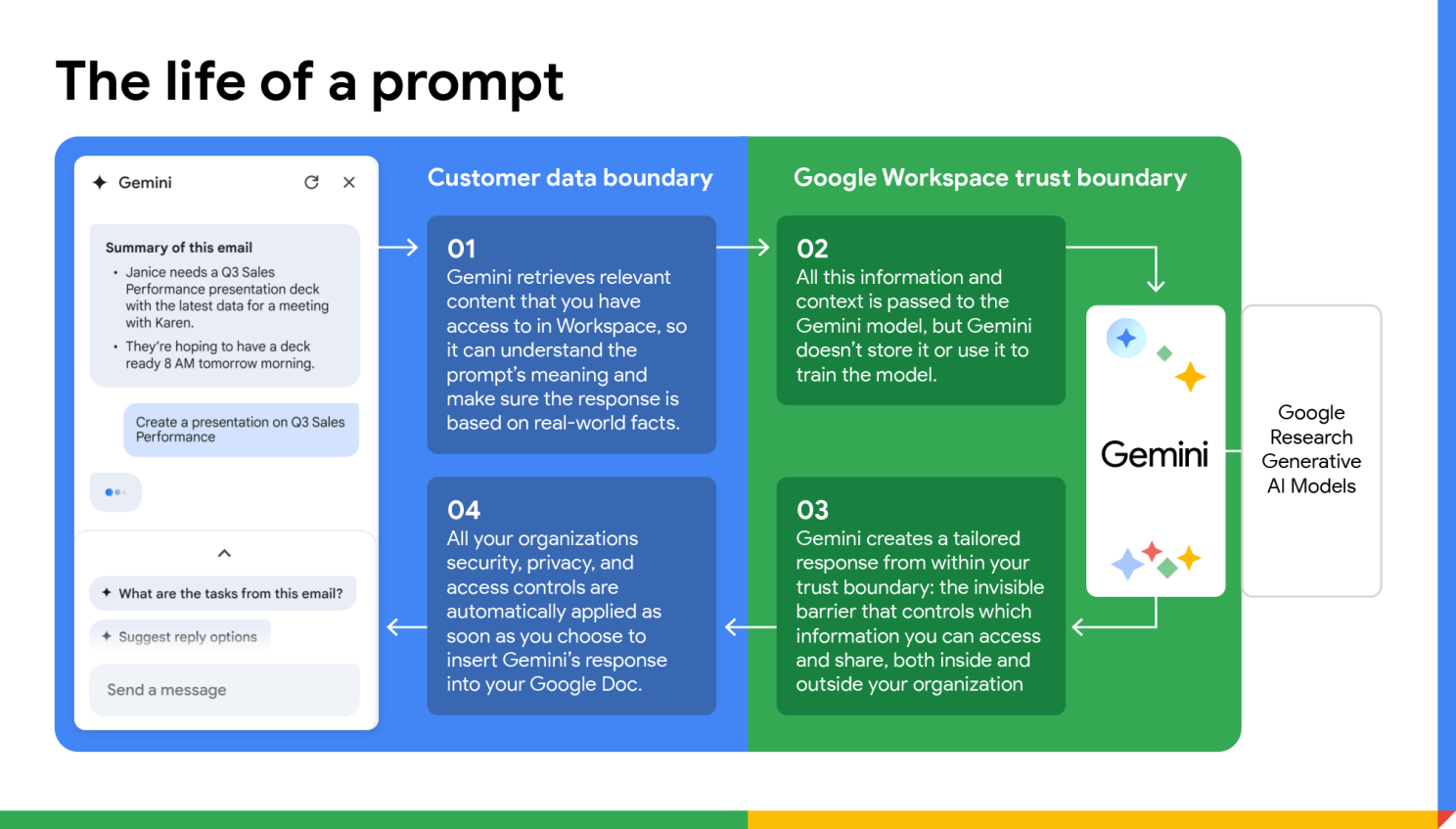

Zoom offers some AI-based features under the banner of (opens in a new window)Zoom AI Companion. UCD Zoom accounts may now access an AI-powered meeting summary from Zoom. Use of AI Companion is optional and can only be switched on in each meeting by the host or co-host.
Please note that the Office of the DPO at UCD recommends that meeting owners complete a legitimate interest assessment for the processing of personal data before enabling this feature for a meeting or series of meetings.
How can I use Zoom AI Companion?
The AI Companion button appears on the bottom of the screen in UCD Zoom meetings. Meeting hosts can activate the automatic summary feature by clicking this button. Meeting attendees can request the host switch by clicking the button.
Meeting attendees are notified automatically if the host switches on the AI meeting summary, and we advise that the host should make it clear to attendees that an AI summary is being used.
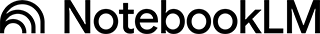
NotebookLM is an experimental product from Google.It is an AI-powered research and note-taking tool that helps you understand and work with your documents more efficiently. By uploading your notes, research papers, or other text-based files, you can ask NotebookLM questions, get summaries, and even generate study guides or podcasts based on your content.
How can I use NotebookLM?
NotebookLM is now available to UCD staff and students via our Google Workspace licenses, with the same enterprise-grade data protections as our other Google Workspace applications and services. However, please note that although NotebookLM is available to UCD users, IT Services cannot help you with questions about this tool. You may access Google's help resources.
NotebookLM is available at notebooklm.google.com.

Microsoft Copilot is a set of Artificial Intelligence features, developed together with (opens in a new window)OpenAI, to provide an AI companion that is built into Microsoft services and other apps.
At present, UCD does not facilitate a Copilot subscription service for UCD accounts. UCD will be migrating to Microsoft 365 for collaboration software throughout 2026 and further information will follow. Please see the Microsoft Migration website for further information.
How can I use Copilot?
Please note that UCD does not currently offer Copilot for Microsoft 365 access with our current student and staff licenses.
Further Resources from Microsoft
Guidance on using Generative AI
While generative AI (GenAI) can be a useful tool in a work context, the technology is rapidly evolving and UCD users should proceed with caution. Always consider the ethical and privacy implications of using AI, particularly in educational settings.
Some general reminders:
- Generative AI is a developing technology. AI tools can provide quick answers, but these may not always be correct.
- Beware of biased results and “AI hallucinations,” where the AI provides reliable-sounding but inaccurate responses.
- Always critically analyse AI outputs before use and ensure an appropriate quality review before relying on them.
- Prompt engineering may be required to obtain accurate or relevant results.
- Licensed AI tools currently include Google Gemini and Notebook LM and are available to all employees following appropriate security and privacy due diligence.
- When using external or non-UCD licenced AI tools, exercise caution:
- Do not input personal data.
- Always understand the context and data sensitivity before engaging with any AI tool.
For further information on the principles underlying the use of AI in UCD, please see UCD AI Governance Principles.
Further Resources
AI is a fast-moving technology and users should keep abreast of the latest features and potential issues. We recommend the following resources (a non-exhaustive list) which can help you to inform yourself about Google and Zoom AI features.
- (opens in a new window)About Google Gemini
- (opens in a new window)Gemini FAQ
- Google for Education Gemini Short Guide
- (opens in a new window)About NotebookLM
- (opens in a new window)NotebookLM FAQ
- (opens in a new window)Getting started with Zoom AI Companion Meeting Summaries
- (opens in a new window)Getting started with AI Companion training video from Zoom
- (opens in a new window)Zoom AI Companion Security and Privacy Whitepaper
- (opens in a new window)Zoom AI Companion Support
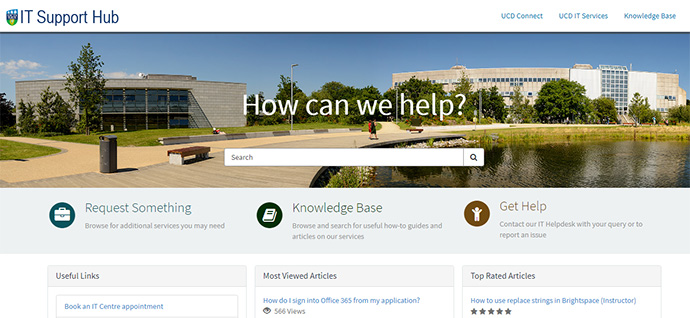
Further Support
The UCD IT Support Hub is where you can log a call with our UCD IT Helpdesk team, find an answer in our Knowledge Base of articles, or request an additional service or access.
UCD IT Services
Computer Centre, University College Dublin, Belfield, Dublin 4, Ireland.Contact us via the UCD IT Support Hub: www.ucd.ie/ithelp
