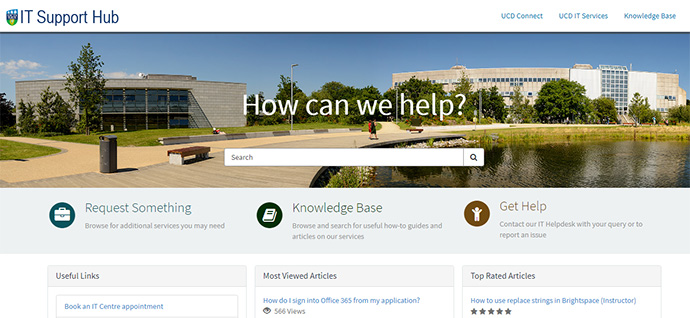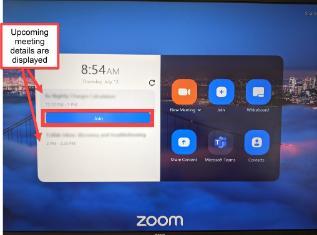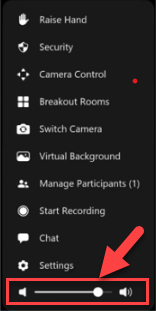The DTEN unit automatically goes into 'sleep' mode when unused: this is a sustainability measure to save energy.
- Simply tap the screen to wake it up - do not switch off the DTEN unit.
- If the screen is still black, ensure that the power is switched on. The DTEN has an on/off button at the back.
Note: please be extremely careful with locating this button, particularly if the unit is wall-mounted. Log a ticket with the IT Helpdesk (ucd.ie/ithelp) if you are unsure how to find it. - If the power is on, the machine is definitely on and the screen is still black, please log a ticket at ucd.ie/ithelp. Please provide the building and room name.
UCD IT Helpdesk Normal Hours of Service: Monday to Friday, 9am to 5.30pm, excluding holidays.