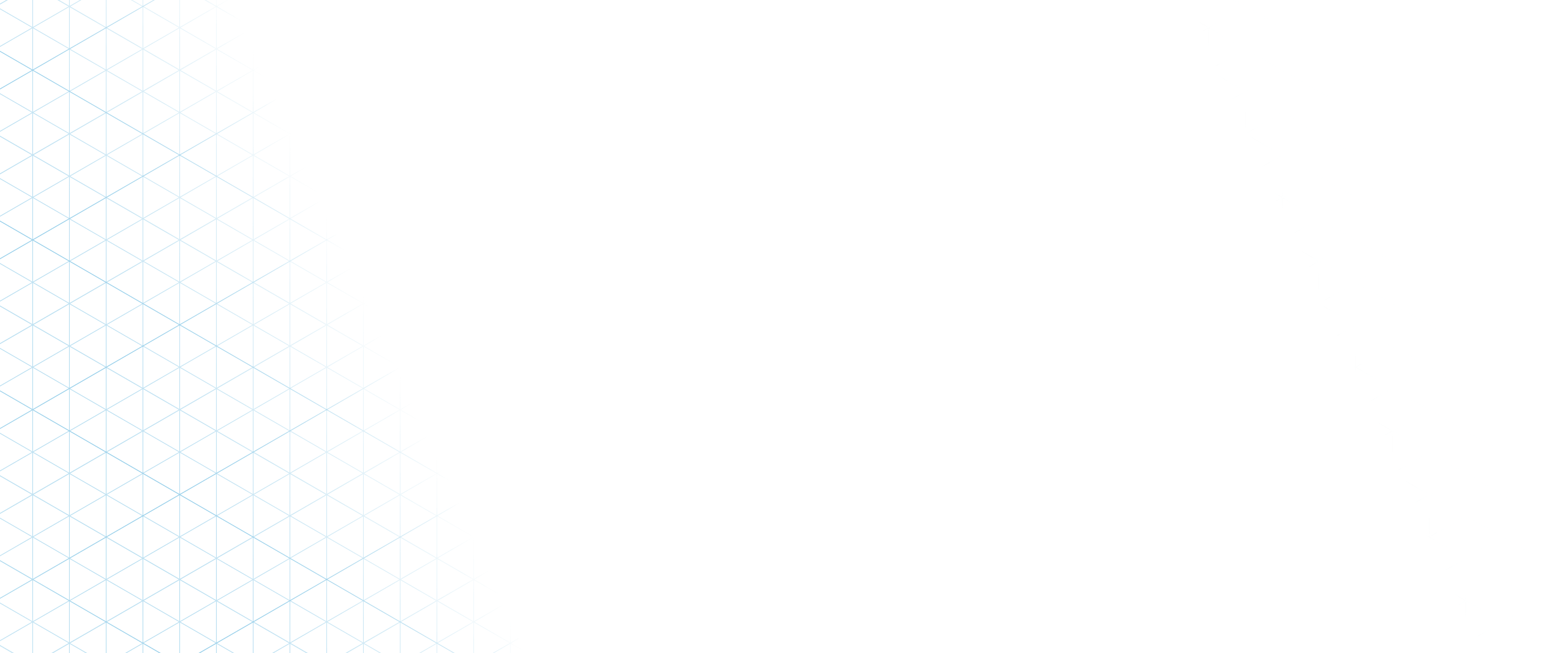Access Data
ISSDA holds quantitative social science data related to Irish society

Access Data
ISSDA uses Dataverse, an open source repository software developed by Harvard to make data available. The ISSDA Dataverse contains a number of sub-dataverses or collections which group datasets together relating to particular research projects, studies or organisations. The datasets contain research data in different formats and accompanying documentation.
How to Access Data
Search the ISSDA Dataverse[insert link]
Open Access datasets under a CC BY licence and study documentation can be downloaded without an ISSDA Dataverse account.
In order to access Restricted datasets, you will need to complete the following steps:
- Register an account on the ISSDA Dataverse
- Click on the “Request Access” button in the dataset
- Download, complete and submit a ISSDA data request form available under the dataset ‘Terms’ tab to (opens in a new window)issda@ucd.ie for review by the ISSDA team
- Once your request has been approved you will be able to download the dataset directly through the ISSDA Dataverse. See our User Guide for more information [insert link].
If the dataset you are looking for isn’t in the ISSDA Dataverse try looking in the List of Datasets Not in ISSDA Dataverse [Link to a listing of datasets not in ISSDA Dataverse]. Then email (opens in a new window)issda@ucd.ie with the name and study number of the dataset for the next steps to access the data.
Datasets deposited with ISSDA are for research and educational purposes only. All other requests will be forwarded to the data provider.
The ISSDA Privacy Notice outlines how we collect and use personal data (information) about individuals requesting access to data.
Sign up to the ISSDA Updates Service to be alerted to new datasets and updates to existing datasets held by ISSDA.
What can I use the datasets for?
Research/Educational Purposes
By requesting the data for research purposes you can use the data in your research project. This includes student projects or assignments that you may be working on.
Teaching Purposes
Some datasets can be used for teaching purposes, but not all. Please check the individual dataset, if it can be used for teaching this will be displayed in the ‘Notes’ field and under the ‘Terms’ tab. There is a separate request form for teaching purposes, and you can find a link on the individual dataset, where applicable. Teaching Request forms must be used if you plan on using the data in a classroom situation. This covers sharing of data with students in a classroom situation and the use of the data for an associated assignment for educational credit. Teaching requests are approved on a once-off module/workshop basis. Subsequent occurrences of the module/workshop require a new teaching request form.
If a student wishes to publish formally in a journal etc. afterwards as a separate research project (i.e. outside the module requirements/assignment), then an individual sign ISSDA Data Request Form for Research Purposes from the student would subsequently be required.
Please feel free to email (opens in a new window)issda@ucd.ie with any queries.
Commercial Purposes
The datasets were deposited with ISSDA under the usage condition of research and education use only.
Further Queries
If you have further queries check out our Frequently Asked Questions

Data Citation
Just as you would cite a book or article used in your research you must cite the data to:
- Credit the creators of the data
- Make data easier to identify
- Allow the use and impact of data to be tracked
- Increase the reproducibility of your research
See the (opens in a new window)UK Data Service for more reasons to cite data correctly.
The ISSDA Dataverse contains a suggested citation in the blue box at the top. There is also a ‘Cite Data button’ that offers the option to download the citation as EndNote XML, RIS Format, or BibTeX Format.
Data citation should contain the following elements:
- Creator
- Publication year
- Title
- Resource type
- Version
- Publisher
- Identifier
Image designed by (opens in a new window)Freepiks