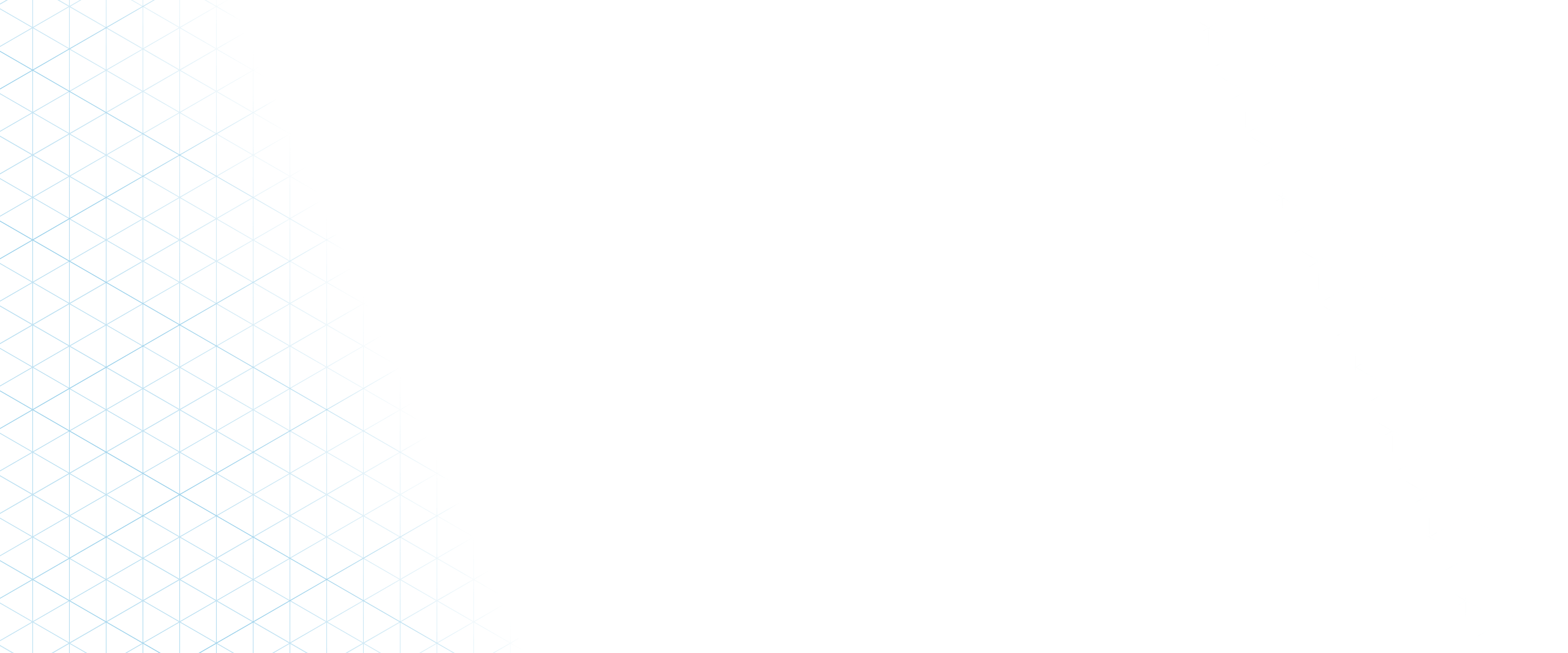RPDP forms are online and accessed through your SISWeb account. The path is SISWeb/Registration Fees & Assessment/My Thesis & Supervisors. At this location, there is the Research & Professional Development Section where you can initiate a new RPDP form or revise an existing one; previous RPDP forms are stored here, too. The RPDP form is in two Parts: Part 1 is completed by you prior to the RSP meeting; Part 2 is completed by the Chair of the RSP after each meeting.
Part 1 asks you to outline your research plan, your research progress, plans for the future, credits awarded to date and any professional development activities undertaken. When completing Part 1 of the form you can save your work using the ‘Save’ button and return as often as is required. Once Part 1 is complete you can then submit the form online using the ‘Submit’ button. When Part 1 is submitted, it will be visible to the members of your Research Studies Panel and they will receive an email alert that it has been uploaded.
An RSP meeting will be held to provide advice, monitor your progress and make recommendations on your research trajectory.
Part 2 is completed by the Chair of the RSP and outlines the consensus of the RSP on your progress to that point as well as their recommendations going forward. It is signed off by the Chair of the RSP on behalf of the RSP members. You will receive an email prompting you as the final signatory to sign off on the content.